How To Fix The Google Sites Naked URL Problem
An extremely niche post.
My recent posts have been “AI” focused. I recently experienced a tech issue so vexing that once solved, I had to document it so that others could avoid the frustration I endured.
Author’s Note: If you use a screen reader, you may not like this post. I used URLs instead of hyperlinked anchor text to tell the story.
The Google Sites Naked URL Problem And Fix
Here is my tale of woe and ultimate triumph.
Why This Was An Issue For Me
In August 2014, I started a WordPress blog and purchased tommullaney.com as its URL. WordPress has declined over the years. Katie Fielding suggested I move my writing to Substack. In April 2024, I started this Substack.
As a result, Tommullaney.com now pointed to a WordPress blog I no longer used. I wanted it to point to a site highlighting my education resources and consulting services. I was not happy with the WordPress options for building such a site.
It is not the most advanced website builder, but I have long enjoyed using Google Sites to create digital escape rooms. I decided to build a new site in Google Sites and use tommullaney.com as its address.
I tried transferring the domain from WordPress to Squarespace, but that proved impossible. So, I decided to keep the domain in WordPress and direct the URL to the Google Site.
Add A Custom Domain To A Google Site
Start by clicking the settings gear, Custom domains, and Start setup in the Google Sites editor.
This video by Carol Brightbill is the best explainer I found for adding a custom domain to a Google Site.
The Naked URL Problem
Your domain with “www.” at the start will work. So www.tommullaney.com worked. But this is not 1995. Anyone interested in seeing the site will type “tommullaney.com.” That brought up this when I went through the same process with my digital escape rooms site:
Tommullaney.com is the naked URL. That means the URL without “www.” at the beginning. It is apparently a known issue that naked URLs do not work with Google Sites created with personal Google accounts. I do not know why this issue exists.
Attempted Fixes
I looked all over the internet for a fix. It led me to add DNS records to my WordPress domain. A DNS record redirects the URL to the site. I tried numerous fixes I found online. That led to my WordPress domain DNS records looking like this:
Nothing worked. Finally, I came across Perjury's Google Sites Guide. It mentioned that redirect.pizza allows users to redirect five URLs for free. That did the trick. The naked URL worked shortly after.
Redirect.pizza works by generating a DNS record to add. It also tells you which DNS records you need to delete.
Go to the site to start creating a URL redirect.
Add the DNS record redirect.pizza generates to the domain records in WordPress, Squarespace, etc.
Redirect.pizza shows that the redirect worked. You also receive a confirmation email.
Redirect.pizza has been a godsend.1 For Substack users, adding a custom domain is easy and works fast. That’s why this site’s URL is now CriticalInkling.com.
Continue The Conversation
Thank you for reading. Does your school or conference need a tech-forward educator who can ignite teachers’ creativity with technology? Check out my professional development offerings, reach out on Twitter, or email mistermullaney@gmail.com.
Blog Post Image: The blog post image is World wide web connection concept by jamesteohArt on Canva.
AI Disclosure:
I wrote this post without the use of any generative AI. That means:
I developed the idea for the post without using generative AI.
I wrote an outline for this post without the assistance of generative AI.
I wrote the post using the outline without the use of generative AI.
I edited this post without the assistance of any generative AI. I used Grammarly to assist in editing the post. I have Grammarly GO turned off.
There are no generative AI-generated images in this post.
This is not an advertisement for Redirect.pizza. I have not communicated with the company behind them, Enflow. The company is based in the Netherlands and seems to have no social media besides a LinkedIn page.




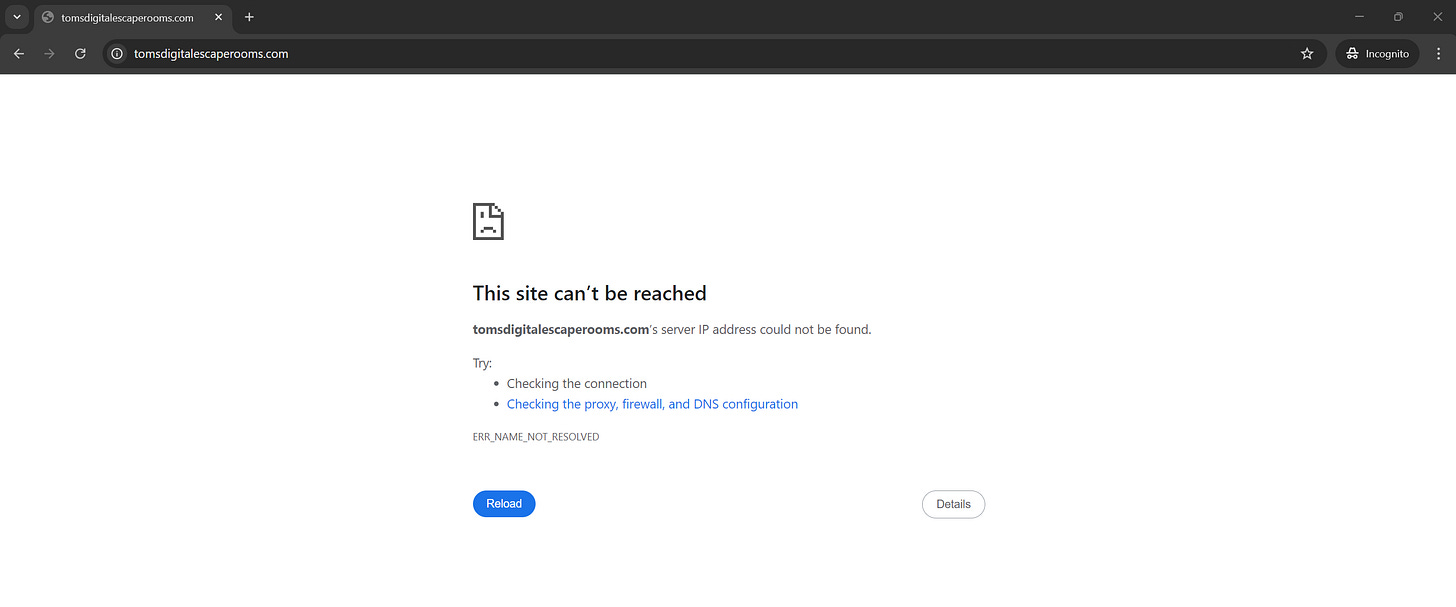



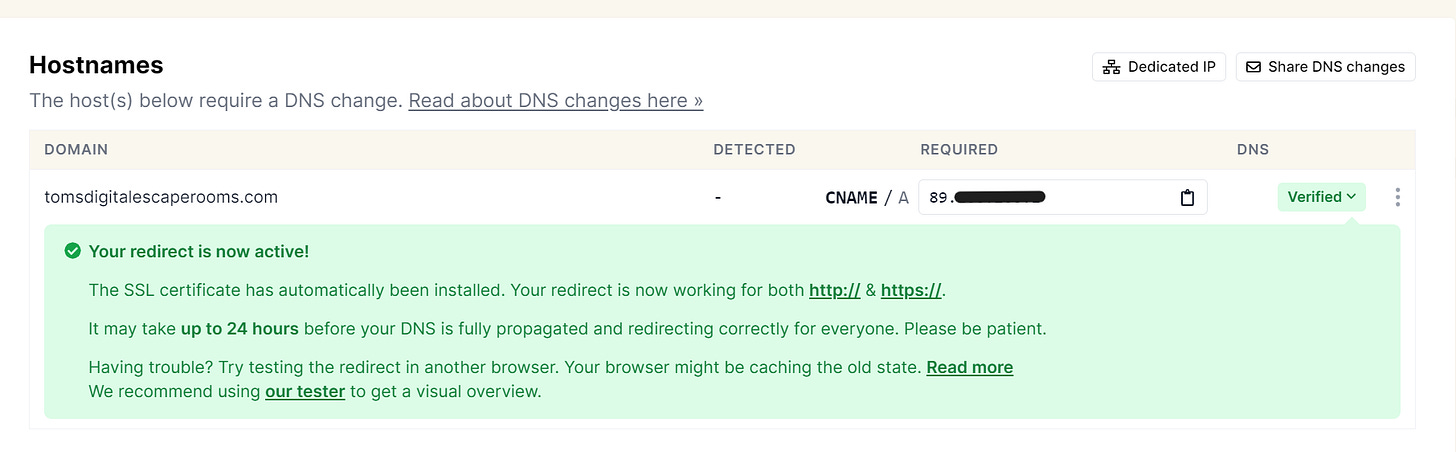


HUGE THANKS - I was on the verge of tears trying to get it towork. Thankyou.
Naked domains aren't nearly as sexy they sound...
Thanks for your article!
I wasn't initially seeing the results from Redirect.Pizza that I needed, but stuck with it, but I guess things need time to resolve. I THINK it's working now. Browser Caches have given me false hope in the past.
All this because I really like developing projects in Google Sites. You think they'd try to find a solution themselves.